File Manager
Hepsia's File Manager offers an intuitive way to manage your website's content with simple point-and-click actions. You can easily upload files from your desktop with drag-and-drop support, and access file options quickly via right-click context menus. In addition, it includes built-in file editors and an image viewer. You’ll also be able to compress and decompress files with ease.
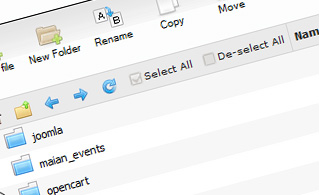
Quick Upload and Download of Files
The File Manager provides a desktop-like experience when handling your website files. The drag-and-drop feature makes uploading and downloading files between your computer and the server a breeze. Simply drag files to your browser window for upload, and download files or entire folders with just a click of the download button.
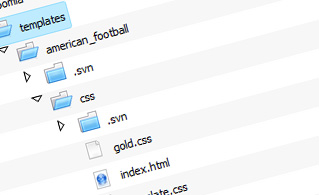
Simple File Management
Managing files and folders has never been easier. With the File Manager interface, you can create new files or folders with a single click. File operations like renaming, copying, moving, viewing, and deleting are all just a click away, and file permissions can be easily adjusted.
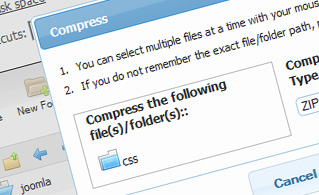
Archive and Extract Files
The File Manager provides simple yet powerful tools for compressing and extracting files. You can select files, choose the compression format (.zip, .rar, etc.), and easily archive them. Unpacking archives is just as simple – extract files directly into the desired folder.
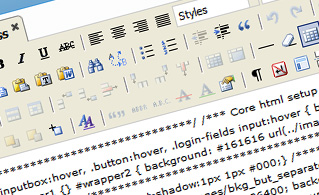
Built-In File Editors
Editing files is easy with the File Manager's integrated editors. You can preview images to see how they’ll appear on your website. Additionally, the File Manager includes a plain text editor and a code editor for advanced users, as well as a WYSIWYG editor that shows live changes, making it easy for non-technical users to manage content.
Additional Features
The File Manager includes a Host Shortcut feature, enabling you to select and manage specific websites within your hosting account without hassle. You can also use common keyboard shortcuts for actions like deleting files or selecting multiple items at once by holding down the Ctrl key.
| SHARED HOSTING | KVM VPS | OPENVZ VPS | SEMI-DEDICATED PLANS | DEDICATED SERVERS |
| Unlimited storage | 80 GB storage | 80 GB storage | Unlimited storage | 240 GB storage |
| Unlimited bandwidth | 4 TB bandwidth | 3 TB bandwidth | Unlimited bandwidth | 10 TB bandwidth |
| 1 website hosted | Unlimited websites hosted | Unlimited websites hosted | Unlimited websites hosted | Unlimited websites hosted |
| 30-Day Free Trial | 24/7/365 support | 24/7/365 support | 30-Day Free Trial | 24/7/365 support |
| start from $4.07/mo | start from $14.50/mo | start from $17.00/mo | start from $20.00/mo | start from $81.00/mo |